A Recipe for the Perfect Pinterest Pin
Pinterest is a force to be reckoned with when it comes to its power in influencing audiences. One of the most prominent examples of its potential is that 80% of users have discovered a new brand through Pinterest, while also noting that 55% of users see the platform as a place to shop.
Even if you aren't selling a physical product, Pinterest's users are far more receptive to the information you provide through the platform, which creates a massive opportunity for brand awareness.
Let's pretend for the sake of this blog that you heard our thoughts on crafting a solid Pinterest social media strategy and found the ideas discussed so thrilling and motivating that you ran to the drawing board, mapped out your content, and are nearly ready to share it with your target audience.
Wow! We're so glad we could inspire you to use the platform for all it's worth. You're almost there. What's left? To take advantage of Pinterest's receptive users, you have to get your pin in front of them. And this, like much content, is a matter of SEO or search engine optimization.
That's why this article will discuss the art of writing the perfect Pinterest Pin description.
In This Article:
Prep Your Ingredients
Each “pin” has a few ingredients that make it successful.
Pinterest is very different from other social media platforms in one critical way: Pinterest is a search engine.
In general, people go to the platform looking for a particular idea. Interestingly, 97% of the top searches are unbranded, meaning that users are looking for useful, inspiring, helpful, and entertaining content when using the platform without a specific brand in mind. Users may not be there to search for your brand specifically, but they're there to discover it.
This is fantastic news because, compared to other platforms, Pinterest leads 10x higher branded searches away from the platform. This means that, if effective, your content will drive your audience to your website. Prepare your content by focusing on its purpose. Step into the mind of your target audience. What would they find useful or entertaining?
There's always room to edit, adapt, and innovate. Still, your Pins will be exponentially more successful if they're technically correct and complete with compelling content.
Media
I cannot state it enough: Pinterest is a visual search engine. You can't even post a pin without an image or video.
The type of Pin can alter how your media is displayed. A typical Pin displays an image, graphic, or video.
An Idea Pin is like a carousel post on other platforms, allowing you to slide through multiple media items. Share different images of one item or tell a story through multiple photos.
Product Pins sell your business’s products. Over half of Pinterest users see the platform as a place to shop, so there is a huge opportunity to make sales through these Pins.
Rich Pins are dynamic Pins that can connect to content on your website. For example, maybe you posted a recipe on your website and wanted to change one of the ingredients. Once you change that information on your website, a Rich Pin will allow it to update on Pinterest.
After you decide which type of Pin you want to post, you should pair it with a corresponding image or video.
First, make sure your media is visually compatible with the platform. Avoid anything pixelated, and use the proper dimensions and quality. Pinterest is portrait-oriented, meaning everything is displayed vertically. The best size of a Pinterest pin is 735 x 1102 pixels, and a 2:3 ratio works well on the feed.
Your content should be eye-catching and draw users into the Pin. You don't have to become Picasso or Steven Spielberg, but whether you're sharing an image, infographic, or video, make sure it's aesthetically pleasing enough to make someone engage with the post.
Keep your brand colors and logo in mind when curating your media to maximize brand recognition and take advantage of all impressions your content may receive.
Keywords
Keywords matter, just like for any other search engine. To discover the right keywords to use, simply use the search bar and research keywords related to your content. There, you will find many examples of keywords that other users are searching for. You can also use the Pinterest trends page to discover keywords that are trending right now or seasonally.
Once you've decided on your relevant keywords, you'll write content using them in two locations: the title and description.
Title
Your Pin Title can have up to 100 characters. Although only the first 40 characters will appear in the feed, it's better to provide a more descriptive title than not. In the title, you also have the opportunity to describe what the Pin can lead the user to.
For example, if we created a Pin for this blog, the title could be "The Perfect Pinterest Pin: A Complete Guide by People First Content." Here, we describe the blog's contents, define the destination, and mention our brand.
Description
Continue to be expressive in your Pin descriptions. These descriptions can be up to 500 characters long. Pinterest suggests writing descriptions that are at least 80 characters long, reporting that longer descriptions have higher conversion rates. Make sure to explain the content's purpose and how it can benefit them. Invite them to press the link or save the Pin for later.
As we've said, Pinterest users aren't looking for another platform filled with brand names and nothing else. They enter the app with a creative mind, open to discovery. How can you write in a way that makes a user feel like they've just found a hidden gem? Maybe adopt a voice your brand does not get to use anywhere else. Be personable with your writing. Have fun with it!
Call to Action
Don't forget to add a call to action! Pinterest is very link-friendly, so provide those web destinations. It may seem redundant to say, but provide links that go right to the content you're providing on your website. For example, if we were to post a Pin about this blog, we'd want to give a link directly to this page, not to our website's home page.
Even one click is valuable enough, so don't make your audience spend unnecessary time on your website searching for where the content is.
Happy Pinning
Get to pinning! Start small and see what works. Or go Pin-happy and test out different versions of content. Experiment! Edit! Enjoy! Pins often have a lifespan of around six months to a year, so keep an eye on their performance and find consistency in creativity.
Also, remember that social media is a fickle place. It seems that every day, there's a new feature or trick you have to use in order to truly make the most of your social media strategy. So stay tuned into what we have to say at People First Content, and if you need us to help create content, analyze results, manage channels, and more, we're here to help.
Related Articles:


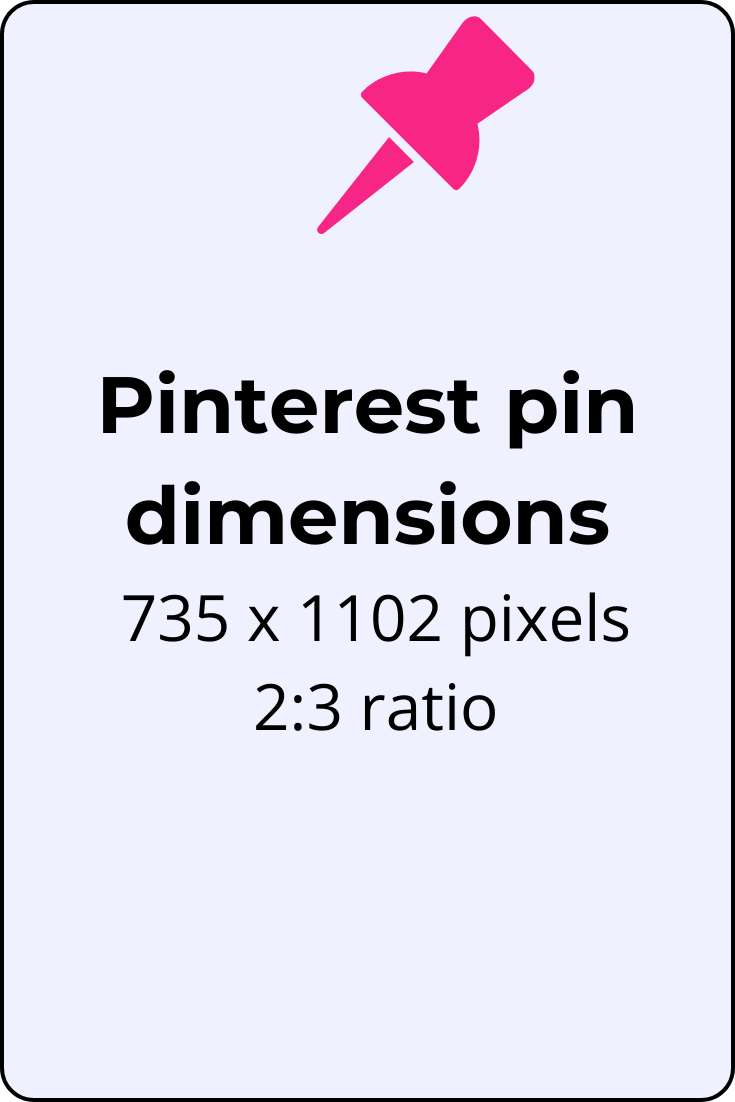

Are you taking full advantage of the power of user-generated-content? Discover how customer reviews can take your business’s SEO to the next level.